Optimizing AWS CloudFront: Cache Policies and User Agent Passthrough
WAF360
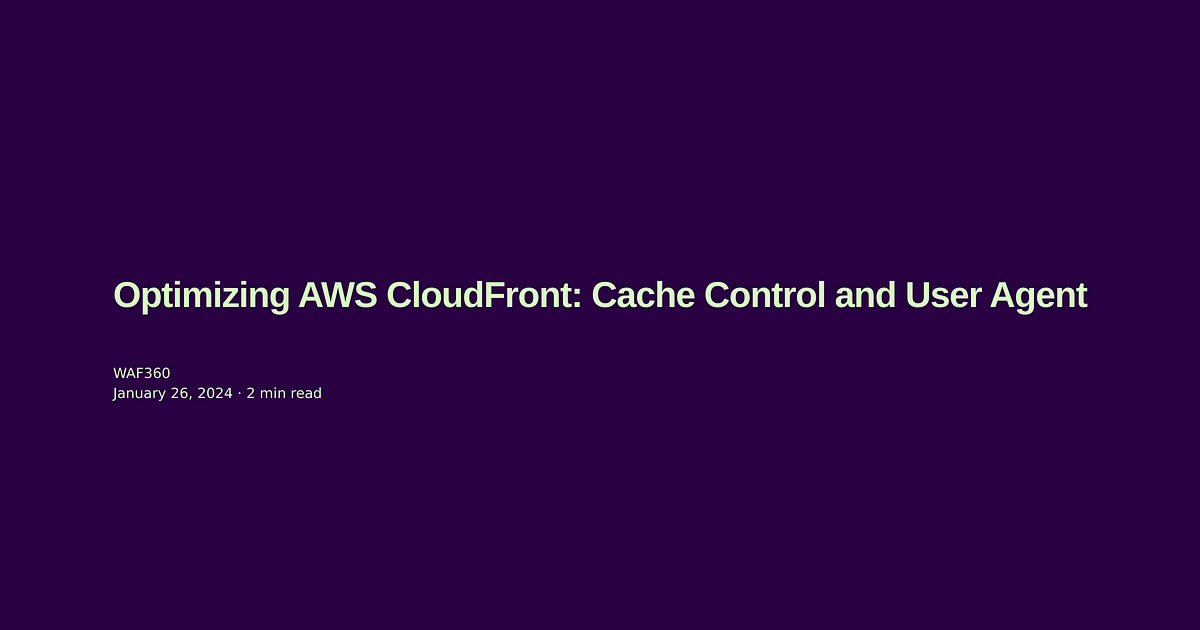
Optimize your AWS CloudFront deployment with our in-depth guide on creating a cache layer that smartly leverages user agent data. This article will cover CloudFront's essential concepts, its cache invalidation process, and how to utilize cache-control and cache key mechanisms effectively. Additionally, learn how to pass complete HTTP request information, including the user agent, to your backend.
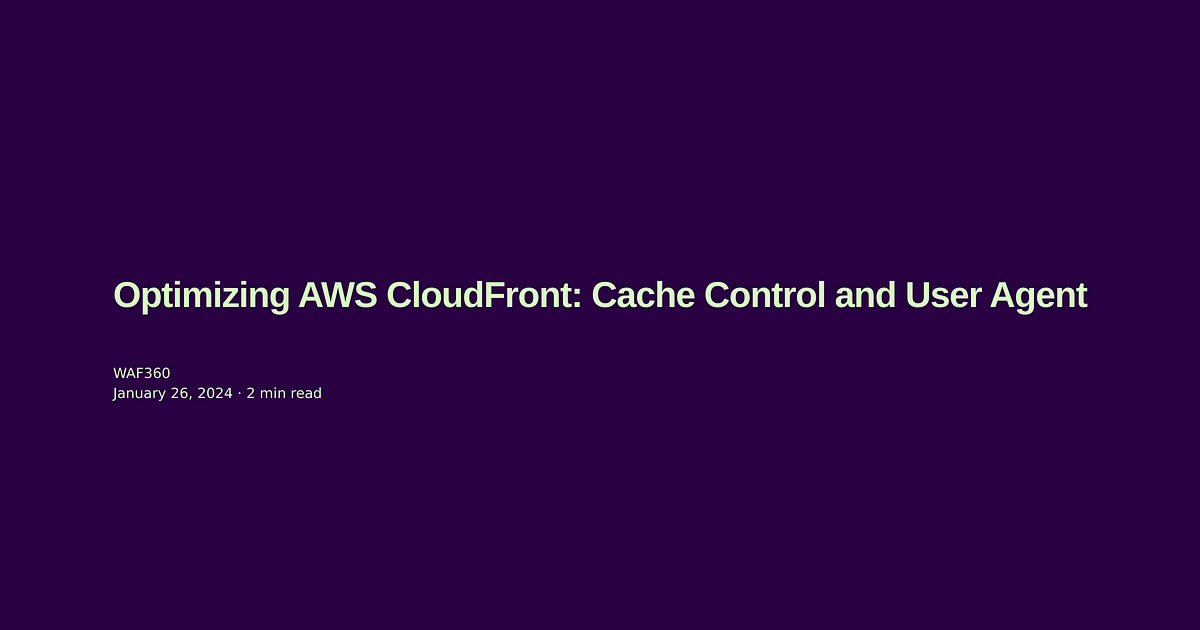
Understanding CloudFront Cache Invalidation
Amazon Web Services (AWS) CloudFront, a robust content delivery network (CDN), securely delivers data, videos, applications, and APIs to a global audience with low latency and high transfer speeds. It seamlessly integrates with other AWS products, offering developers and businesses a streamlined way to distribute content to end-users without minimum usage commitments.
How CloudFront Cache Invalidation Works
Cache invalidation in CloudFront involves removing files from the cache before their natural expiration. This is crucial for ensuring that users access the most current content. Upon an invalidation request, CloudFront stops serving the cached file version and retrieves an updated version from the origin server for subsequent requests.
Strategies for Clearing the CloudFront Cache
To clear the cache, you can manually invalidate files using the CloudFront console or the AWS CLI by specifying their paths. Note that invalidations may take a few minutes to fully propagate across the network. Additionally, using regex and wildcards can effectively clear groups of URLs.
Utilizing CloudFront Cache Policies
CloudFront cache policies enable precise control over content caching. You can adjust settings like TTL (Time to Live), headers, cookies, and query strings to dictate caching behavior. Proper cache policy configuration enhances efficiency and alleviates the load on your origin server.
The Cache-Control header, a standard HTTP feature, dictates the caching duration and method for individual responses. In CloudFront, configuring your origin server to include Cache-Control headers in content allows CloudFront to determine appropriate caching durations.
Configuring Cache Keys
Cache keys serve as unique identifiers for objects in the CloudFront cache, typically encompassing the URL and additional parameters such as headers, cookies, and query strings. Customizing cache keys enables control over which requests are treated as unique, influencing caching strategy.
Implementing CloudFront Policies
1. Cache Policy
Cache policies in CloudFront are customizable rule sets that define content caching methods. They allow the specification of TTL, headers, query strings, and cookies.
2. Origin Request Policy
Origin request policies determine the data forwarded to the origin, including headers, cookies, and query strings, which can affect the returned content.
3. Response Headers Policy
These policies enable the addition, modification, or deletion of response headers from CloudFront, facilitating security headers, CORS settings, or tailored content delivery.
4. Passing All User-Agent Headers to the Backend
To pass the original User-Agent header from the client through CloudFront to your backend, thus overriding CloudFront's default behavior of modifying or substituting it, modify the CloudFront distribution settings. This requires adjusting the Origin Request Policy to include the User-Agent header. To achieve this:
- Create a new policy or edit an existing one.
- In the Origin request settings, select "All viewer headers and the following CloudFront headers".
The Importance of Passing User-Agent Data to the Backend
Passing the complete User-Agent information to the backend is vital for systems like WAF360, a sophisticated firewall solution. Full visibility into the request details, including the User-Agent, is instrumental for WAF360 to enhance its performance in several ways:
-
Improved Security Analysis: By having access to the complete User-Agent data, WAF360 can perform more accurate and granular security analyses. This information helps in identifying and mitigating potential threats based on the characteristics of the user's device or browser.
-
Enhanced Traffic Profiling: User-Agent data allows WAF360 to profile traffic more effectively, distinguishing between legitimate users and potential security threats such as bots or scrapers.
-
Customized Rule Sets: With complete request information, WAF360 can tailor its firewall rules more precisely, offering protection that's customized to the specific patterns and anomalies detected
Invalid Traffic (IVT) poses a substantial threat to the digital advertising industry and website owners alike. Understanding the different types of IVT, its motivations, and the harm it can cause is the first step in combating this issue effectively. Utilizing tools like Web Application Firewall 360 (WAF360) can provide a robust defense against IVT, leading to cost savings, improved user experiences, and enhanced revenue generation. By staying vigilant and implementing proactive measures, businesses can protect their online presence from the detrimental effects of IVT and ensure that their digital operations remain secure and reliable.
Unleash the true power of your digital presence with our state-of-the-art solutions. Elevate your online experience and command attention in the digital landscape. Our cutting-edge technologies are meticulously designed to propel your brand forward, ensuring not just a presence, but a commanding and impactful visibility. Explore limitless possibilities and carve your path to digital success with our innovative solutions, tailored to empower and amplify your online journey.
Contact Us
